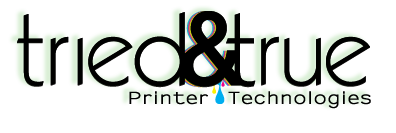Helpful Hints
Sometimes it feels like you have to be a whiz with technology just to get the simplest things done around the office.
Now, we aren’t networking experts or software technicians, but we do work with printers day in and day out, and have a few suggestions that might help you quickly and easily solve whatever irksome issue has popped up this week.
Don’t have time to trouble-shoot? Contact us!
Print Quality Issues: Streaking, poor colour quality, light prints
-
The toner cartridge is responsible for most of the image production in a print job. Has it given you a low toner warning? Try switching the cartridge if you have a spare one handy. Try your print job again, and see if things have cleared up.
-
Are you making copies? Check the glass on the copier for dirt and debris. If you are using the machine’s auto-feeder, lift the lid and gently clean the white strip on the left hand side of the bottom of the lid.
-
The drum, or “photoconductor”, that shiny green or blue thing, puts the toner on the paper. Never touch the drum! But if it is visibly worn out or heavily scratched, it needs replacing. Don’t worry! They aren’t very expensive.
Toner flaking off of the page or smearing after printing:
- Once the toner makes it onto the page, the fuser melts it, to keep it there. On older machines, this part is often worn out. If you can rub the image of your print job, and toner comes off, it is time to have the fuser serviced.
Jamming: Paper jams somewhere in the printer
-
Paper is rougher and dirtier than you’d expect. Over time, it can wear out or cause buildup on the tiny rubber rollers that pick up the paper out of the tray and then move it through the machine. Simply cleaning the rollers often helps a great deal. Remove the paper tray, and with a soft cloth, very lightly moistened with plain water, rub the rollers at the front of the machine clean. Make sure they are dry before you start printing again! Never use cleaners on any part of the printer. They are very delicate.
Unexpected Print: Crazy symbols or formatting, blank pages
-
This is almost exclusively a result of computer-printer miscommunication. First restart the printer and computer. Check the settings in “printers & faxes” in the Control Panel. If all looks normal there, reinstall the printer drivers from the disk or from an online download.
These are just a few of the many things that can unexpectedly happen with printers. Regular maintenance (Once a year or or every 50,000 – 100,000 pages for normal offices, twice a year for tire shops, manufacturing facilities, and other dusty/dirty work environments) can greatly reduce the occurrence of problems, and save you time and stress in the long run.
We provide free trouble-shooting too. If you tried these out, or don’t even have the time for that, just call us!
Obviously, we can’t be held responsible for the things you try to do to your own printer. If you aren’t sure what you are about to do, call us.
Also, NEVER blow into or spray compressed air into a printer. You are way more likely to break it than clean it or fix it.